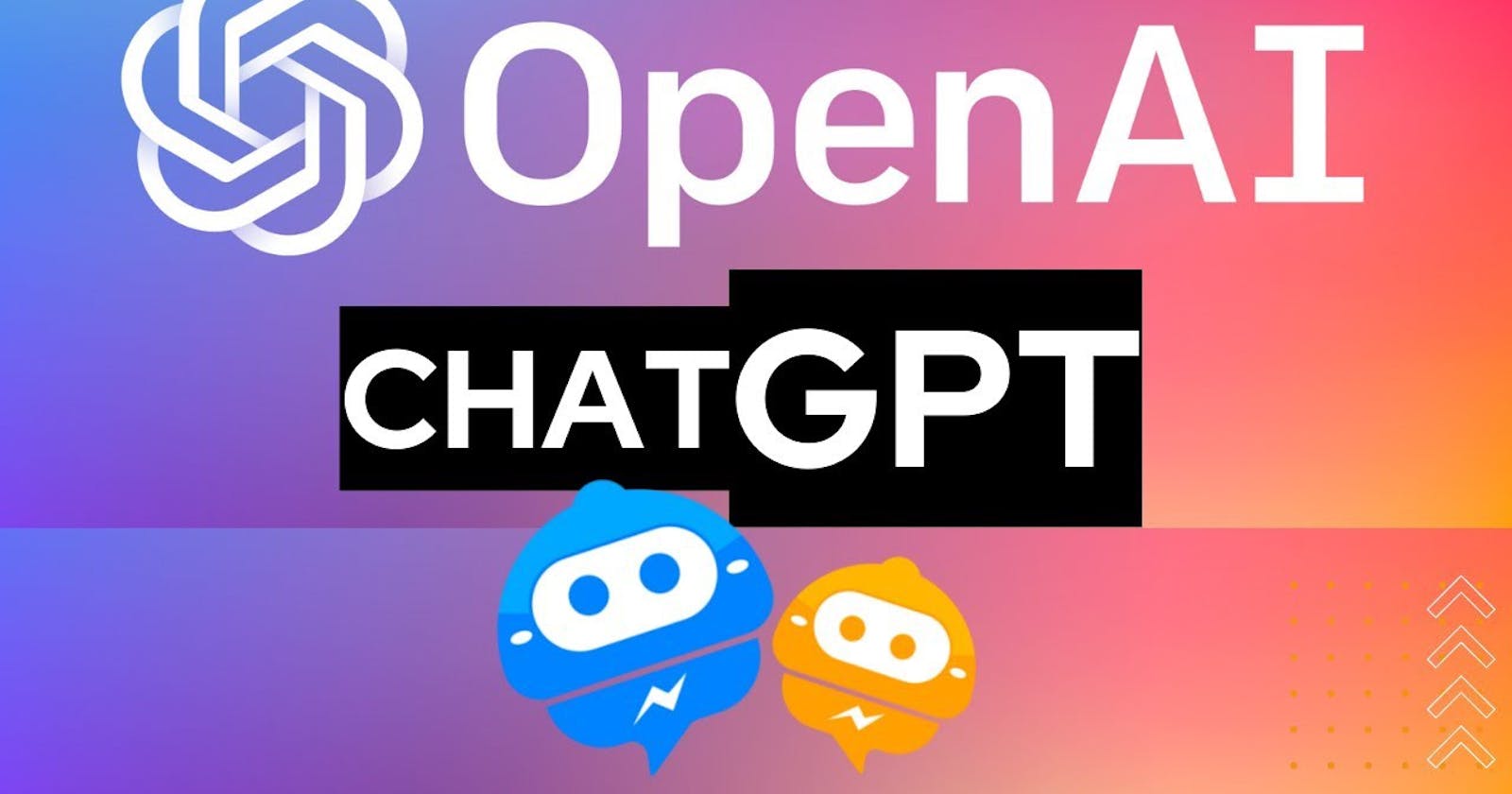Integrating ChatGPT to Angular App
Chat GPT and OpenAI integration in Angular App
Table of contents
No headings in the article.
ChatGPT is a powerful language generation model developed by OpenAI that can be integrated into various applications to enhance their natural language processing capabilities. One popular framework for building web applications is Angular, and in this blog post, we'll look at how ChatGPT can be integrated into an Angular app.
First, it's important to note that ChatGPT is a pre-trained model that runs on a server, so in order to use it in an Angular app, you'll need to set up a backend server that communicates with the ChatGPT API. You can use any server-side language to do this, such as Node.js, Python, or Go.
Once your server is set up, you can use Angular's HTTP module to make API calls to the server, which will then forward the request to the ChatGPT API and return the response to the client. For example, in your Angular component, you can use the following code to make a request to the server:
const headers = new HttpHeaders({ 'Content-Type': 'application/json', 'Authorization': 'Bearer YOUR_API_KEY' });
const body = { 'prompt': this.input, 'engine': 'davinci' };
this.http.post('https://api.openai.com/v1/engines/davinci/completions', body,
{ headers }).subscribe(response =>
{ this.response = response; }
);
You'll need to replace YOUR_API_KEY with your actual API key, and also you can use different models and parameters as per your requirements.
The above code uses the HttpClient module to make a POST request to the server at the /chatgpt endpoint, passing in the user's prompt as the request body. The server will then forward the request to the ChatGPT API, receive the response, and return it to the client. The client then sets the response as the value of the response variable, which can be displayed in the template.
Once you have the response from the ChatGPT, you can easily bind it to the template and display it to the user.
One important thing to note is that ChatGPT API requires an API key, that can be obtained by signing up on OpenAI website. This key should be kept securely, typically on the server and never on the client side.
OpenAI's mission is to ensure that artificial general intelligence (AGI) benefits all of humanity. To achieve this goal, they are developing advanced AI technologies and conducting research to understand the potential impacts of AGI. One of the ways they are working towards this goal is by making their research and technologies available to the public.
One of the major accomplishments of OpenAI is the development of GPT-3, a state-of-the-art language generation model that can write human-like text. GPT-3 has been used in a wide range of applications, from chatbots to code generation, and has been praised for its ability to understand and respond to natural language prompts.
OpenAI also provides a platform for developers to easily access and utilize GPT-3, with the OpenAI API. This API allows developers to integrate GPT-3 into their applications, giving them the ability to add advanced natural language processing capabilities to their apps.
OpenAI is also actively working on safety research, in order to ensure that AI is developed in a responsible and safe way. They have proposed several safety measures and are actively working with the community to make AGI safe and beneficial for humanity.
Integrating ChatGPT into an Angular app is a straightforward process that can be accomplished by setting up a server and using Angular's HTTP module to make API calls. With ChatGPT, you can add advanced natural language processing capabilities to your Angular app, allowing users to interact with your app in a more natural and intuitive way.
In conclusion, OpenAI is an ambitious and forward-thinking company that is working to develop advanced AI technologies and conduct research to understand the potential impacts of AGI. Their efforts towards making AI safe and accessible for all will shape the future of AI and benefit humanity as a whole.
Checkout my #github code for more info: https://github.com/Basavask/chatgpt-integration